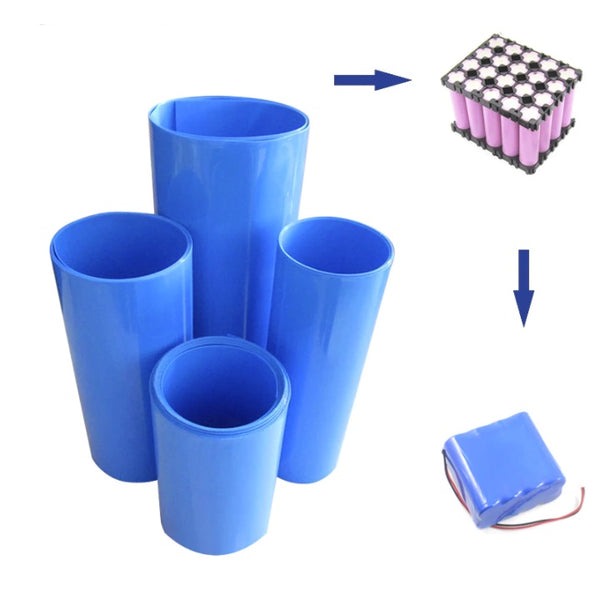Atorch DL24M 600W Car Electronic Load Voltage Indicator Power Bank Battery Tester 18650 Pack
DIY 150W~600W(200V & 3mA~25A/30A/35A/40A)
1, User manual, PC software installation instruction and PC software and Android APP download link : https://www.mediafire.com/folder/7mqy150hmfusv/DL24M
2, IOS APP: search E_test on iphone APP store to download
3, Android APP: search E-test at Google play to down load
4, DIY 150W/DIY 300W/DIY 450W/DIY 600W(V*A
Introduction to the key operation of frequently used functions
1)Short press the “ON/OFF” button to start and stop, short press the upper left corner of the "M" button to move the cursor and then adjust the corresponding value with the "+/- " button
2) Long press the "+/- " button at the same time to clear all accumulated data such as the current capacity, battery time, etc. (Long press the "ON/OFF" button to enter the background ,also can be cleared in the background menu)
3) Long press the “M” button and the function mode starts to flash, then short press the “+/-” button to select the function (CC/CV/CR/CP/BRT/PT)
4) In OFF mode, long press the "ON/OFF" button to enter the background interface, then short press the "M" button to switch the setting column, and the "+/-" button to adjust the number
5) Short press the "+/-" button in the constant current accuracy column of the background setting interface to switch the constant current accuracy (10mA Or 1mA)
6) When the system is not supplying power, press and hold the "M" button and do not let go. Then power on again. Enter the splicing power option and jump to the actual power value before let go
7) Long press the "M" button the function mode starts to flash, short press the "M" button again to enter the setting adjustment value of the time-limited discharge and Cut off voltage column value
Panel Main buttons and description
Ⅰ:Bluetooth indicator(Flashing waiting for Bluetooth connection,Long light indicates successful connection)
Ⅱ:"+" Vave Increase Button(Short press the button to increase the number, long press the button to increase continuously,When the mode is flashing, short press the button to cycle backwards)
Ⅲ:"M" Set Buton(Long press "M" key to start function mode, press "+" or "-" key to switch CC/CV/CP/CR/BRT/PT mode, long press "M" key to start function mode, short press "M" again Key to switch between Time Discharge and Cut off voltage. Press the "+" or "-" key to set the value, the default is OFF)
Ⅳ:"-" Value Reduce Buton(Short press the button to decrease the number and long press the button to decrease continuously. When the mode is flashing, short press to cycle forward)
Ⅴ:"ON/OFF" Run ON/OFF Button(Short press the button, it is ON or OFF
Long press the button to enter the product background settings, and use the "M" button and "+" or "-" button to set the parameters)